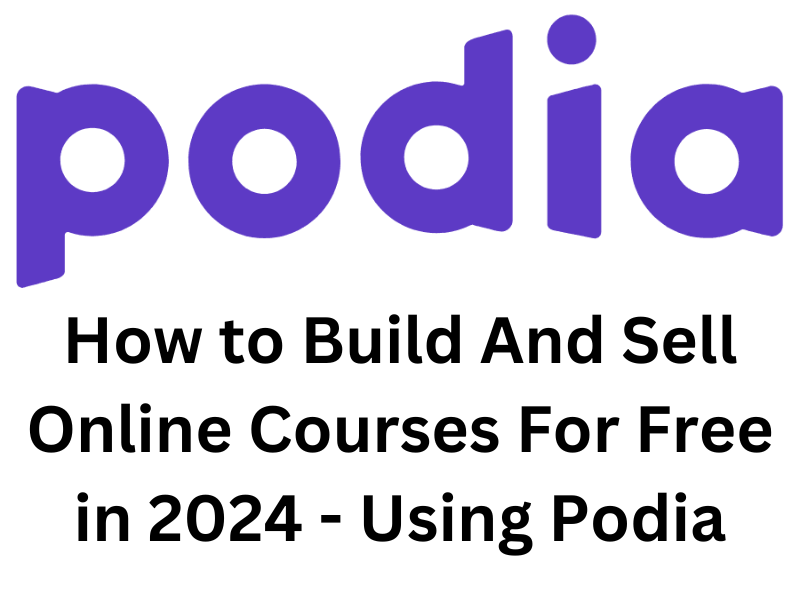Sell Online Courses for Free with Podia. In the dynamic landscape of digital education, creating and selling online courses has become a powerful way to share knowledge, connect with learners, and generate income. Whether you’re an expert in photography, yoga, or software development, Podia—a versatile all-in-one platform—empowers you to turn your expertise into a thriving online course business.
In this comprehensive guide, we’ll walk you through the step-by-step process of building and selling your own online courses using Podia. From course creation to marketing strategies, we’ve got you covered. So, grab your virtual chalkboard, and let’s dive into the exciting world of e-learning!
Table of Contents
Choose Your Course Topic and Audience
Discover Your Expertise
Before diving into course creation, reflect on your passions, skills, and knowledge. What topics ignite your enthusiasm? Whether it’s photography, coding, cooking, or mindfulness, identify your sweet spot.
Define Your Target Audience
Understanding your audience is crucial. Who are you creating this course for? Beginners, intermediate learners, or experts? Consider their needs, pain points, and aspirations.
Narrow Down Your Course Idea
Brainstorm potential course topics related to your expertise. Remember, specificity is key. Instead of a generic “Photography Course,” consider “Mastering Portrait Photography Lighting.”
Stay tuned for the next section where we’ll delve into planning your course content!
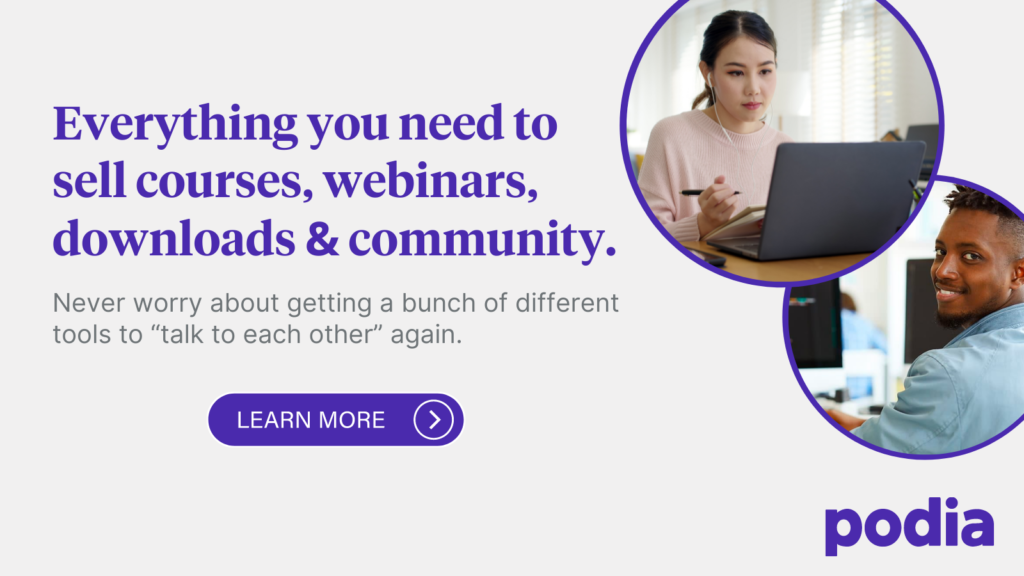
Planning Your Course Content
Create a Structured Outline Now that you’ve chosen your course topic, it’s time to map out your content. Break down your course into modules or lessons. Consider the logical flow—what should learners learn first, second, and so on?
Set Clear Learning Objectives Each module or lesson should have specific learning objectives. What skills or knowledge will your students gain? Be precise. For instance, if you’re teaching photography, an objective could be “Understanding Exposure Triangle.”
Organize Your Materials Gather existing materials (videos, PDFs, etc.) or create new ones. Arrange them logically within your course structure. Remember, clarity and coherence matter.
Stay tuned for the subsequent section where we’ll explore setting up your Podia account!
Gather Or Create Course Materials
Collect Existing Materials:
- Videos: If you have recorded video lectures or tutorials, gather them.
- PDFs and Documents: Compile any relevant written materials, handouts, or guides.
- Audio Files: If your course includes podcasts or audio content, organize those files.
Develop New Materials:
- Video Lessons: Create engaging video content using tools like OBS Studio or Camtasia.
- Slides or Presentations: Design visually appealing slides to accompany your lessons.
- Quizzes and Assessments: Develop quizzes to reinforce learning and assess understanding.
- Interactive Content: Consider interactive elements like assignments, discussions, or group projects.
Remember, the quality and relevance of your course materials play a significant role in learner satisfaction. Let’s curate content that inspires and educates!
Setting Up Your Podia Account
- Sign Up for Podia:
- Head over to the Podia website and create your account.
- Provide essential details and choose a memorable password.
- Explore the Platform:
- Familiarize yourself with Podia’s user interface.
- Navigate through the dashboard, course builder, and other features.
- Connect Payment Gateways:
- Configure payment gateways (such as Stripe or PayPal) within Podia.
- Ensure smooth transactions when learners purchase your course.
- Customize Your Profile:
- Add a professional profile picture.
- Write a brief bio that highlights your expertise.
Remember, your Podia account is the foundation for your online course business. Let’s get it set up! 🚀🌟
For more detailed instructions on creating an online course using Podia, you can also refer to Podia’s official guide here.
Create Your Course On Podia
- Sign Up for Podia:
- Visit the Podia website and create your account.
- Provide essential details and choose a memorable password.
- Access Your Dashboard:
- Log in to your Podia account.
- Navigate to your dashboard.
- Create a New Product:
- Click on “Products” in the top navigation bar.
- Select “+ New Product”.
- In the pop-up window, choose “Online course” as the product type.
- Give your online course a name.
- Click “Create product” to create it.
- Add Content to Your Course:
- Now that your online course is created, it’s time to add content.
- Click “+ New lesson” to add lessons to your course.
- You can include various types of content:
- Files: Upload videos, audio, PDFs, and other files.
- Embed: Link to external websites (e.g., YouTube, Vimeo).
- Text: Write directly using the rich text editor.
- Quizzes: Add quizzes to test your students’ knowledge.
- Coaching: Enable direct booking for coaching sessions.
- Organize Your Course:
- Arrange lessons into logical order.
- Create sections (modules) to keep content organized.
- Drag and drop lessons or sections to reorder them.
- Set Up Course Details:
- Navigate to other tabs within your product settings:
- Course image: Upload an appealing image for your course.
- Pricing: Set the course price.
- Access duration: Choose how long learners have access.
- Availability settings: Control when the course is available.
- Navigate to other tabs within your product settings:
- Publish Your Course:
- Once everything is set up, hit “Publish” to make your course ready for sharing with your audience.
Remember, your online course is a valuable asset. Craft it with care, and let your knowledge shine!
Design Persuasive Sales Pages
Let’s explore the art of designing persuasive sales pages that captivate your audience and drive conversions. Crafting an effective sales page involves a blend of psychology, copywriting, and visual appeal. Here are some key strategies to create compelling sales pages:
- Understand Your Audience:
- Before designing, know your target audience intimately. What are their pain points? What motivates them to take action? Tailor your message accordingly.
- Start with a Strong Headline:
- Your headline should grab attention and promise a solution. Use power words and evoke curiosity.
- Example: “Unlock Your Potential: Master Digital Marketing in 30 Days!”
- Use Persuasive Copy:
- Highlight benefits over features. Explain how your product or service improves their lives.
- Address objections and provide reassurance.
- Incorporate storytelling to engage emotions.
- Leverage Social Proof:
- Include testimonials, case studies, and success stories.
- Show real people who have benefited from your offering.
- Visual Elements Matter:
- High-quality images or videos enhance credibility.
- Use visuals strategically to guide the reader’s eye.
- Create Clear Calls-to-Action (CTAs):
- Place CTAs strategically throughout the page.
- Use action-oriented language: “Get Started,” “Claim Your Discount,” “Join Now.”
- Scarcity and Urgency:
- Highlight limited-time offers, discounts, or availability.
- Countdown timers create urgency.
- Mobile Optimization:
- Ensure your sales page looks great on all devices.
- Optimize load times for mobile users.
Remember, a persuasive sales page is a delicate balance between information and motivation. Test different elements, analyze data, and refine your design for optimal results! 🌟💡
For more inspiration, explore examples of high-converting sales pages here.
Choose Your Pricing Model
Let’s explore the crucial step of choosing your pricing model for your online course using Podia:
- One-Time Payment:
- The classic approach. Learners pay a single fee to access your course indefinitely.
- Ideal for evergreen content or courses with lifetime value.
- Subscription Model:
- Recurring payments (monthly or annually) for ongoing access.
- Great for continuous learning, membership sites, or drip content.
- Tiered Pricing:
- Offer different levels of access at varying price points.
- Example: Basic, Premium, VIP tiers.
- Freemium Model:
- Provide a free version with limited content.
- Upsell to a paid version for additional features.
- Early-Bird Discounts:
- Encourage early enrollment by offering discounted rates.
- Create urgency with limited-time offers.
- Bundle Deals:
- Combine multiple courses or resources into a package.
- Attractive for learners seeking comprehensive content.
Remember, your pricing model impacts revenue, perceived value, and learner satisfaction. Choose wisely based on your course content and audience!
Test Your Course
Let’s explore the critical step of testing your course before launching it to your eager learners:
- Enroll as a Student:
- Put yourself in your learners’ shoes. Enroll in your own course.
- Verify that the enrollment process is smooth and user-friendly.
- Check Video Playback and Content Links:
- Play your video lessons. Ensure they load properly and play without interruptions.
- Click on links within your course materials (PDFs, external resources). Confirm they lead to the intended destinations.
- Take the Quizzes and Assessments:
- Complete the quizzes you’ve included in your course.
- Ensure they function correctly and provide accurate feedback.
- Test Payment Processing:
- If your course isn’t free, test the payment process.
- Enroll using different payment methods (e.g., credit card, PayPal).
- Review Course Emails and Notifications:
- Check if learners receive confirmation emails upon enrollment.
- Verify that they receive notifications for course updates or reminders.
- Ask for Feedback:
- Invite a trusted friend or colleague to test your course.
- Gather feedback on usability, clarity, and overall experience.
Remember, thorough testing ensures a seamless learning journey for your students. Fix any glitches or issues before your official launch!
Plan Your Course Launch
Let’s dive into the essential steps for planning a successful course launch:
- Choose Your Launch Date:
- Select a date that aligns with your content readiness and marketing strategy.
- Consider any relevant events or holidays.
- Create Buzz Before Launch:
- Teaser Campaign: Build anticipation by sharing sneak peeks, behind-the-scenes content, or countdowns on social media and your website.
- Email Subscribers: Send out emails to your existing audience, notifying them about the upcoming course.
- Craft a Compelling Launch Email:
- Write an engaging email announcing your course launch.
- Highlight the benefits, features, and limited-time offers.
- Include a clear call-to-action (e.g., “Enroll Now”).
- Leverage Social Media:
- Post consistently across platforms.
- Use relevant hashtags and engage with your audience.
- Collaborate with Influencers or Affiliates:
- Partner with influencers or affiliates in your niche.
- They can promote your course to their followers.
- Host a Webinar or Live Q&A Session:
- Offer a free webinar related to your course topic.
- Answer questions and showcase your expertise.
- Early-Bird Discounts or Bonuses:
- Encourage early enrollment with special pricing or bonuses.
- Create urgency by emphasizing limited availability.
- Update Your Sales Pages:
- Reflect the launch date and any changes (e.g., pricing).
- Ensure your sales pages are optimized for conversions.
Remember, a successful course launch involves strategic planning, effective communication, and enthusiasm. Get ready to share your knowledge with the world!
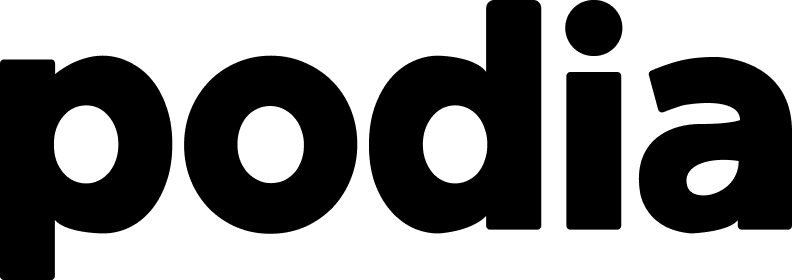
Promote Your Course
Let’s explore effective strategies for promoting your online course and reaching a wider audience:
- Leverage Social Media Platforms:
- Facebook: Share your course on your profile, in relevant groups, and through targeted ads.
- Instagram: Post visually appealing content related to your course. Use relevant hashtags.
- LinkedIn: Share articles, updates, and engage with your professional network.
- Collaborate with Influencers and Partners:
- Partner with influencers or bloggers in your niche.
- Guest post on relevant websites or blogs.
- Email Marketing:
- Build an email list of interested learners.
- Send regular updates, course highlights, and special offers.
- Webinars and Live Sessions:
- Host webinars related to your course content.
- Offer value and promote your course during these sessions.
- Content Marketing:
- Write blog posts, create videos, or record podcasts related to your course topic.
- Optimize content for SEO to attract organic traffic.
- Offer Limited-Time Discounts or Bonuses:
- Create urgency by offering discounts for a specific period.
- Include bonuses (e.g., additional resources, coaching sessions).
- Collaborate with Affiliates:
- Invite affiliates to promote your course.
- Offer them a commission for each sale they generate.
- Utilize Paid Advertising:
- Run targeted ads on platforms like Google Ads or Facebook.
- Set a budget and monitor performance.
Remember, consistent promotion and engagement with your audience are key to a successful course launch. Get the word out and watch your enrollment numbers soar!
Engage With Students
Let’s explore effective strategies for engaging with your students and creating a vibrant learning community:
- Discussion Forums or Community Spaces:
- Set up a dedicated forum or community space within your course platform.
- Encourage students to ask questions, share insights, and connect with each other.
- Live Q&A Sessions:
- Host regular live sessions where students can interact with you directly.
- Answer their queries, clarify doubts, and provide additional context.
- Feedback and Surveys:
- Gather feedback from students after each module or lesson.
- Use surveys to understand their learning experience and areas for improvement.
- Peer Learning Activities:
- Encourage collaboration among students.
- Assign group projects or discussions related to course content.
- Celebrate Milestones:
- Acknowledge student achievements (e.g., completing a module, passing a quiz).
- Send personalized messages or certificates.
- Be Responsive:
- Promptly reply to student emails or messages.
- Show genuine interest in their progress.
- Share Bonus Content:
- Surprise students with additional resources, case studies, or expert interviews.
- Keep them engaged beyond the core course material.
Remember, engaged students are more likely to complete your course and recommend it to others. Foster a supportive and interactive learning environment!
Monitor Analytics And Improve
Let’s explore how to monitor analytics and continuously improve your online course:
- Track Enrollment and Completion Rates:
- Regularly monitor how many learners enroll in your course.
- Analyze completion rates for each module or lesson.
- Identify any drop-off points and address them.
- Assess Learner Engagement:
- Use analytics tools to measure student engagement.
- Are they actively participating in discussions or completing assignments?
- Adjust your content based on engagement levels.
- Evaluate Revenue and ROI:
- Track revenue generated from your course.
- Calculate return on investment (ROI) based on your time and resources invested.
- Gather Feedback and Reviews:
- Ask for feedback from students who complete your course.
- Use reviews to improve content, delivery, and overall experience.
- Iterate and Enhance Content:
- Continuously update and enhance your course.
- Add new materials, improve existing content, and stay relevant.
- A/B Testing:
- Experiment with different elements (e.g., pricing, sales pages).
- Test variations and analyze which performs better.
Remember, the learning journey doesn’t end with course creation—it evolves through data-driven improvements. Keep refining and delivering value!
FAQ
- “How do I handle technical issues during course delivery?”
- Address common technical challenges such as video playback issues, broken links, or login problems.
- Provide troubleshooting tips or direct learners to a support channel.
- “What’s the best way to engage with my course community?”
- Share strategies for fostering discussions, encouraging participation, and creating a supportive learning environment.
- Highlight the importance of active engagement as an instructor.
- “How can I handle refunds or dissatisfied learners?”
- Offer guidance on refund policies and handling dissatisfied students.
- Emphasize the importance of clear refund terms upfront.
- “What marketing channels work best for promoting online courses?”
- Dive deeper into specific marketing tactics, such as SEO, content marketing, or paid advertising.
- Discuss which channels align with different course niches.
- “How do I maintain course quality over time?”
- Share strategies for updating content, staying relevant, and continuously improving your course.
- Encourage ongoing learning and professional development.
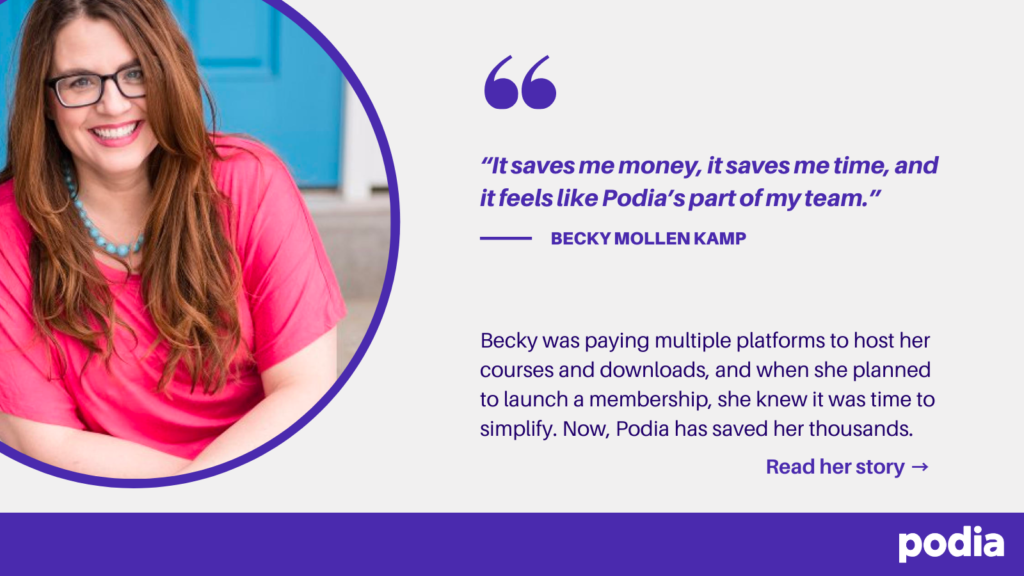
What’s next?
Now that you’ve created your online course using Podia, it’s time to take action and make the most of your hard work:
- Launch Your Course:
- Announce your course to your audience. Share it on social media, your website, and relevant platforms.
- Use the strategies you’ve learned to create buzz and attract learners.
- Engage with Your Students:
- Foster a sense of community within your course. Participate in discussions, answer questions, and provide additional resources.
- Celebrate milestones with your students.
- Monitor Performance:
- Keep an eye on enrollment numbers, completion rates, and revenue.
- Use analytics tools to understand learner behavior and adjust your strategies accordingly.
- Collect Feedback and Iterate:
- Continuously seek feedback from your students. What worked well? What can be improved?
- Use this feedback to enhance your course content and delivery.
- Promote Your Course Ongoingly:
- Marketing doesn’t stop after the launch. Continue promoting your course through email campaigns, social media, and collaborations.
- Consider offering seasonal discounts or special events to attract new learners.
Useful Articles
Here are some related articles that readers could benefit from when diving deeper into the world of online course creation:
- How to Create an Online Course on Podia:
- This official guide by Podia provides step-by-step instructions on creating an online course using their platform. It covers everything from content creation to pricing and publishing.
- How to Get Started with Creating and Selling Online Courses:
- A comprehensive guide that walks you through validating your course idea, organizing content, course creation tips, and effective ways to land course sales.
- How to Create a Course on Podia:
- A practical article that specifically focuses on creating a course using Podia. It offers insights and tips for a successful course launch.
Feel free to explore these resources to enhance your knowledge and make the most of your online course journey!