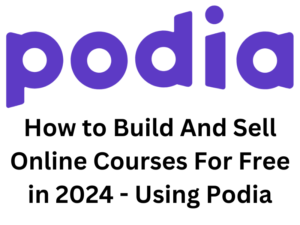In today’s knowledge-sharing economy, creating and selling online courses is a powerful way to share your expertise and build a thriving business. But with numerous course creation platforms available, choosing the right one can be overwhelming.
This comprehensive Podia review dives deep into the platform’s functionalities, helping you decide if it’s the perfect fit for your online course needs. We’ll explore Podia’s core features, its strengths and weaknesses compared to competitors, and ultimately answer the crucial question: Is Podia the right platform to launch and manage your online course empire?
This review is designed for aspiring course creators, educators, and entrepreneurs seeking a user-friendly and feature-rich platform to deliver their knowledge and connect with their audience.
Table of Contents
What is Podia?
Of course we have to talk about what Podia is in this Podia review. Let’s dive into the details:
- Website Builder:
- Create a free, professional website in minutes.
- No need to grapple with tech—Podia handles it for you.
- Customize your site’s look, color schemes, and branding.
- Sell Straight from Your Website:
- Manage checkout and sales directly on your website.
- Customers log in to access their purchased products, courses, and communities.
- No coding or design skills required.
- Email Marketing:
- Seamlessly integrate email marketing with your website, products, courses, and community.
- Design beautiful emails using customizable templates.
- Keep all your data in one place for easy segmentation.
- Automate emails based on tags and triggers, and track their impact.
- Digital Products:
- Sell a variety of digital products:
- Online Courses: A clean, professional course builder with handled lessons, files, and video uploads.
- Digital Downloads: Easily create sales pages for ebooks, templates, audio files, video files, and more.
- Sell a variety of digital products:
- All-in-One Convenience:
- Community Hosting: Engage with your audience through built-in live chat and community features.
- Affiliate Marketing: Boost your marketing efforts by leveraging affiliates.
- Payment Processing: Podia handles payments securely.
- User-Friendly: Focus on content creation and marketing while Podia simplifies the rest.
Whether you’re a course creator, artist, coach, or digital entrepreneur, Podia streamlines your business operations, allowing you to concentrate on what matters most: your passion and your audience.
Features
Let’s explore the key features of Podia in this Podia review, the versatile platform that empowers creators and entrepreneurs:
- Website Builder:
- Create Your Digital Home: Podia offers a user-friendly website builder that allows you to create a professional online presence. No coding skills required!
- Customization: Tailor your website’s appearance, colors, and branding to match your unique style.
- Sell Directly from Your Site:
- Seamless Checkout: Manage sales and transactions directly on your website. Customers can purchase your products without leaving your site.
- Secure Transactions: Podia handles payment processing securely, giving you peace of mind.
- Email Marketing Integration:
- Stay Connected: Integrate email marketing seamlessly with your website, products, courses, and community.
- Beautiful Emails: Design eye-catching emails using customizable templates.
- Segmentation and Automation: Keep your audience engaged with targeted emails based on tags and triggers.
- Digital Products Galore:
- Online Courses: Create and sell courses effortlessly. Podia’s course builder includes organized lessons, file uploads, and video hosting.
- Digital Downloads: Whether it’s ebooks, templates, audio files, or videos, Podia lets you create sales pages for your digital products.
- Community Features:
- Live Chat: Engage with your audience through built-in live chat.
- Membership Communities: Foster connections and discussions within your community.
- Affiliate Marketing: Boost your reach by leveraging affiliates.
- User-Friendly Interface:
- Focus on Content: Podia handles the technical aspects, allowing you to concentrate on creating and marketing your content.
- All-in-One Convenience: No need to juggle multiple tools—Podia provides everything you need in one place.
Whether you’re an artist, coach, or course creator, Podia simplifies your online business journey. Dive in and explore the features that can elevate your digital presence!
Pros & Cons
Let’s explore the pros and cons of Podia, so you can make an informed decision in light of this Podia review:
Pros:
- All-in-One Solution: Podia combines website building, digital product sales, email marketing, and community features in a single platform. No need to juggle multiple tools.
- User-Friendly Interface: Whether you’re a tech novice or a seasoned pro, Podia’s intuitive interface makes it easy to set up your online business.
- Customizable Websites: Create professional websites without any coding skills. Customize colors, branding, and layout effortlessly.
- Secure Transactions: Podia handles payment processing securely, ensuring smooth transactions for your customers.
- Course Creation Made Simple: Organize lessons, upload files, and host videos seamlessly within Podia’s course builder.
- Affiliate Marketing: Leverage affiliates to expand your reach and boost sales.
- Community Engagement: Live chat and membership communities foster connections with your audience.
Cons:
- Limited Customization: While Podia offers customization, it may not be as flexible as some specialized platforms.
- Pricing Structure: Podia’s pricing model might not suit everyone. Consider your budget and needs.
- Advanced Features: If you require advanced features (like complex automation), you might need additional tools.
- SEO Optimization: While Podia provides basic SEO tools, it may not be as robust as dedicated SEO platforms.
In summary, Podia is a powerful tool for creators, but it’s essential to weigh its pros and cons against your specific requirements.
Personal Experience
Of course you want to hear my own opinion, because this is Podia review!
User-friendly? Absolutely! I’ve found Podia incredibly easy to use, especially as someone who’s new to creating online courses. It’s like everything I need – from building courses to managing sales and marketing – is right at my fingertips. And the pricing feels fair, especially considering I’m just starting out.
Now, I’ve heard some people mention that customization options might be a bit limited. For me, though, I’m more focused on getting my courses up and running smoothly, so that doesn’t bother me too much. And while Podia might not offer every advanced feature out there, it’s got everything I need to get started.
So, here’s my take: If you’re like me and want a platform that’s easy to use and covers all the basics without breaking the bank, Podia is definitely worth considering. It’s been a great fit for me as a beginner, but if you’re looking for highly specialized features, you might want to explore other options.
Pricing
Let’s explore the pricing options for Podia, the platform that caters to creators, entrepreneurs, and digital dream-weavers:
- Free Plan:
- Cost: $0 per month.
- Features:
- Build your website, products, and community for free.
- Includes a full website, community, one download, one coaching product, draft courses, draft webinars, draft product bundles, and more.
- Optional add-ons available for email and teams.
- Chat support, custom domain, and third-party code integration.
- Affiliates feature to boost your reach.
- Starter Plan:
- Cost: $9 per month (or $4 per month if billed annually).
- Features:
- Personalize your website with a custom domain.
- Full website, community, one download, one coaching product, draft courses, draft webinars, draft product bundles.
- Optional add-ons for email and teams.
- Chat support, custom domain, and third-party code integration.
- Affiliates feature.
- Mover Plan:
- Cost: $39 per month (or $33 per month if billed annually).
- Features:
- Sell online courses and other digital products.
- Unlimited downloads, coaching, courses, webinars, and product bundles.
- Optional add-ons for email and teams.
- Chat support, custom domain, and third-party code integration.
- Affiliates feature.
- Shaker Plan:
- Cost: $89 per month (or $59 per month for the first year, then $75 per month).
- Features:
- Scale your business with advanced marketing features.
- No transaction fees.
- All features from the Mover plan, plus additional perks.
- Free migration of your content and customers when you choose a yearly Mover or Shaker subscription.
Payed Monthly Pricing:

Payed Yearly Pricing:
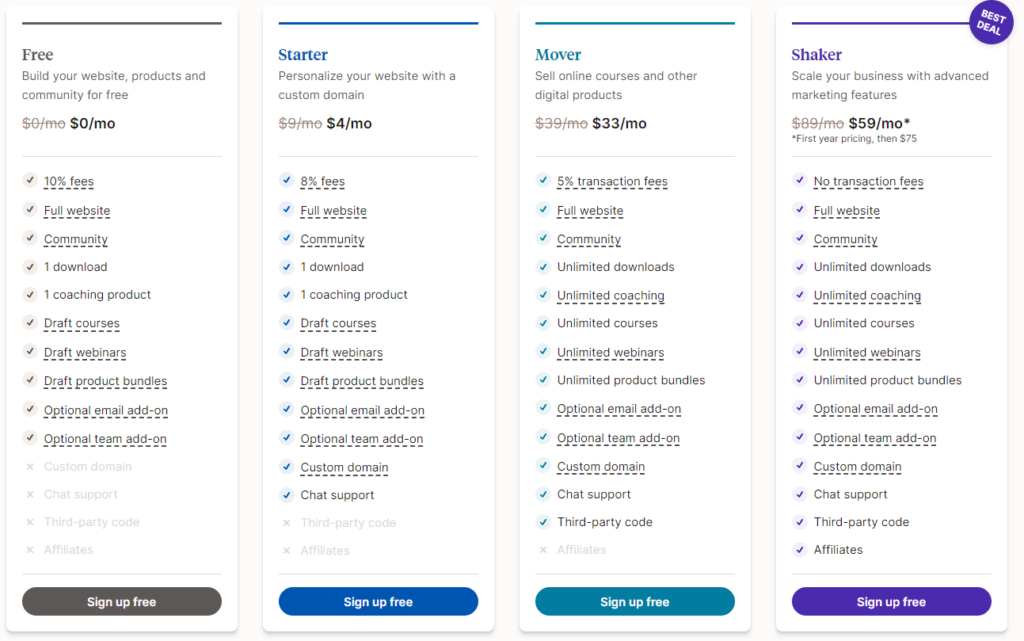
Podia Email Add-On:
- Run your email marketing seamlessly within Podia.
- Create beautiful emails, automate campaigns, and segment your audience.
- See detailed email analytics to track revenue growth.
Remember, you can switch plans, upgrade, or downgrade anytime. And yes, there are no hidden fees—just straightforward pricing. So choose your adventure and let Podia be your creative companion!
Here’s a quick tip: Podia rewards annual billing with a slight discount on the monthly price.
Alternatives
Let’s explore some alternatives to Podia, each with its unique features and benefits:
- Sellfy:
- Top Pick: Sellfy is an excellent alternative for most users.
- Features:
- Build a storefront and sell digital products, subscriptions, and even physical items.
- Easy to use, with no need for an integrated LMS.
- Supports downloadable files (ebooks, videos, music) and recurring subscriptions.
- Unique feature: Built-in print-on-demand system for custom merchandise.
- Marketing tools, upsells, and seamless checkout included.
- Thinkific:
- Ideal for Courses: If your focus is primarily on selling courses:
- Excellent LMS capabilities.
- Free plan available.
- Zero transaction fees on all plans.
- Community-building features.
- Ideal for Courses: If your focus is primarily on selling courses:
- Kajabi:
- All-in-One Platform:
- Comprehensive solution for courses, memberships, and marketing.
- Robust features, including pipelines, automations, and analytics.
- Higher price point but offers advanced tools.
- All-in-One Platform:
- Teachable:
- Course Creation:
- User-friendly course builder.
- Customizable sales pages.
- Integrates with email marketing tools.
- Community features available.
- Course Creation:
- Kartra:
- Marketing Powerhouse:
- Beyond courses: Sales funnels, email marketing, and more.
- Robust automation and analytics.
- Suitable for scaling businesses.
- Marketing Powerhouse:
- Udemy:
- Large Marketplace:
- Massive user base.
- Ideal for instructors looking to reach a wide audience.
- Limited control over pricing and branding.
- Large Marketplace:
- Mighty Networks:
- Community-Centric:
- Create communities, courses, and events.
- Emphasis on engagement and networking.
- Not just for selling, but for building a community around your content.
- Community-Centric:
- Squarespace:
- Website Builder with Commerce:
- Not solely for selling courses, but great for overall online presence.
- Customizable templates.
- Integrates with Stripe and PayPal.
- Website Builder with Commerce:
- SamCart:
- Focused on Sales:
- Designed for product sales, including digital products.
- Checkout optimization and upsells.
- Integrates with various payment gateways.
- Focused on Sales:
- Gumroad:
- Simplicity and Flexibility:
- Easy setup for selling digital products.
- Customizable storefront.
- Suitable for creators with diverse offerings.
- Simplicity and Flexibility:
Remember, the best alternative depends on your specific needs, budget, and business goals. Explore these options, compare features, and find the perfect fit for your creative journey!
Other relevant information
Let’s explore some additional relevant information to Podia:
- Customer Support and Community Engagement:
- Podia’s customer support is responsive and helpful. Whether you have technical queries or need assistance, their team is there to guide you.
- Engage with other Podia users in the community. Share tips, success stories, and learn from fellow creators.
- Content Creation Strategies:
- How can you optimize your content for maximum impact? Consider writing blog posts, creating video tutorials, or hosting webinars using Podia.
- Explore different formats to engage your audience effectively.
- Pricing Strategies:
- Beyond Podia’s pricing tiers, think about how you’ll price your digital products. What’s the sweet spot that balances value for your customers and profitability for you?
- Consider offering bundles, discounts, or limited-time promotions.
- Marketing and Promotion:
- How will you drive traffic to your Podia site? Leverage social media, email marketing, and SEO.
- Craft compelling sales pages and use persuasive copywriting techniques.
- Analytics and Tracking:
- Monitor your performance. Which products are selling well? Where is your traffic coming from?
- Use Podia’s built-in analytics or integrate with external tools for deeper insights.
- Scaling Your Business:
- As your audience grows, how will you scale? Think about automations, hiring a team, and expanding your offerings.
- Explore advanced features like upsells, cross-sells, and affiliate programs.
- Testimonials and Social Proof:
- Collect testimonials from satisfied customers. Display them prominently on your Podia site.
- Social proof builds trust and encourages potential buyers.
Remember, your journey with Podia is dynamic. Continuously refine your strategies, adapt to changes, and celebrate your wins. May your creative endeavors flourish!
Conclusion
Let’s wrap up our exploration of Podia with a concise summary. Here are the main takeaways from our journey:
- All-in-One Brilliance:
- Podia isn’t just a platform; it’s your creative companion. From websites to digital products, it’s all here.
- Simplify your life by managing everything in one place—no more tool juggling.
- Course Creation Magic:
- Build courses effortlessly. Lessons, files, videos—it’s like assembling a puzzle.
- Students click, learn, and come back for seconds. You’re the professor now!
- Community and Engagement:
- Live chat buzzes like a cozy café. Students mingle, ask questions, and share cat memes.
- Membership communities foster connections. Affiliates join the party. Your reach stretches.
- Pricing and Pros/Cons:
- Podia’s pricing tiers suit various needs and budgets. Choose wisely.
- Pros: All-in-one solution, user-friendly interface, secure transactions, and more.
- Cons: Limited customization, pricing structure considerations.
- Alternatives Await:
- Explore other platforms like Sellfy, Thinkific, Kajabi, and more.
- Each has its flavor—pick the one that resonates with your creative spirit.
- Your Digital Adventure Awaits:
- Whether you’re an artist, coach, or dreamer, Podia simplifies your journey.
- So raise your virtual glass: Cheers to creativity, community, and Podia!
Remember, your story is still unfolding. Keep creating, keep connecting, and may your pixels shine bright! Financial Freedom Doesn’t happen overnight!