Welcome to the future of book creation with the AI eBook generator! In this blog post, we will guide you through the process of creating an eBook using Sqribble, a revolutionary tool that simplifies the eBook creation process. Whether you’re a seasoned author or a beginner, Sqribble’s AI-powered features will make your eBook creation journey a breeze.

Guide Overview – Ai eBook Generator
Table of Contents
How To Set Up Sqribble Account?
Here are the steps to set up a Sqribble account:
- Go to the Sqribble signup page. You can find it by searching for “Sqribble signup” in your web browser.
- Enter your email address in the provided field.
- Read the Terms of Use carefully. If you agree with them, check the box indicating your agreement.
- Click on the “Create account” button.
And that’s it! You’ve successfully set up your Sqribble account. Now you’re ready to start creating eBooks with the AI eBook generator
Choosing A Template
One of the key features of Sqribble is its vast library of professional and eye-catching templates. Here’s how you can choose the perfect one for your eBook:
- Log in to your Sqribble account: Once you’re logged in, you’ll be taken to your Sqribble dashboard.
- Start a new project: Click on the ‘Create a New Project’ button and enter a name for your eBook.
- Access the template library: You’ll now be directed to the template library. Here, you can browse through hundreds of templates across various niches and genres. Whether you’re writing a business guide or a fantasy novel, there’s a template for every need.
- Preview templates: Hover over a template and click ‘Preview’ to see how it looks. This will give you an idea of the template’s design and layout.
- Select your template: Once you’ve found a template that suits your eBook’s theme and your personal preference, click on ‘Use This Template’.
And voila! You’ve successfully chosen a template for your eBook. Remember, the right template not only adds a professional touch to your eBook but also makes it more engaging for your readers. So take your time and choose wisely!
In the next section, we’ll discuss how to customize the layout of your eBook to make it truly unique. Stay tuned!
Customizing The Layout
After choosing a template, the next step is to customize the layout of your eBook. Sqribble’s user-friendly interface makes this process simple and enjoyable. Here’s how you can do it:
- Access the design interface: After selecting your template, you’ll be directed to Sqribble’s design interface. Here, you can customize every aspect of your eBook’s layout.
- Choose a layout: On the left side of the screen, you’ll see a variety of layout options. Click on one to apply it to your eBook.
- Customize elements: Click on any element on the page (like text boxes, images, or headers) to customize it. You can change the font, size, color, and more.
- Add new elements: Click on the ‘Add Element’ button to add new elements to your page, like images, text boxes, or dividers.
- Rearrange elements: To rearrange elements, simply click and drag them to your desired location on the page.
- Preview your layout: Click on the ‘Preview’ button to see how your eBook will look with the new layout.
Remember, a well-designed layout can significantly enhance the readability and appeal of your eBook. So, take your time to experiment with different layouts and customization options until you’re satisfied with the look of your eBook.
In the next section, we’ll discuss how to add content to your eBook using the AI eBook generator. Stay tuned!
Adding Content
Now that you’ve customized your layout, it’s time to add content to your eBook. With Sqribble’s AI eBook generator, this process is easier than ever. Here’s how you can do it:
- Access the content editor: On the Sqribble design interface, click on any text box to open the content editor.
- Type your content: You can manually type your content into the text box. The AI eBook generator will automatically format it according to the selected layout.
- Use the AI eBook generator: If you have a lot of content to add, you can use the AI eBook generator. Click on the ‘AI Writer’ button, enter your topic, and let the AI generate relevant content for you.
- Edit and format your content: Once your content is added, you can edit and format it as needed. You can change the font, size, color, alignment, and more.
- Add more text boxes: If you need to add more text boxes, click on the ‘Add Element’ button and select ‘Text Box’.
Remember, good content is the heart of any eBook. So, take your time to create engaging and valuable content for your readers.
In the next section, we’ll discuss how to finalize your eBook and make it ready for publishing. Stay tuned!
Finalizing Your eBook
After adding and formatting your content, you’re almost ready to publish your eBook. But before you do, it’s important to finalize your eBook. Here’s how you can do it with Sqribble:
- Review your content: Go through your eBook one more time to ensure that all the information is accurate and well-presented. Look for any spelling or grammar errors and correct them.
- Check the layout: Make sure that the layout of your eBook is consistent throughout. Check the alignment of text and images, the spacing between elements, and the formatting of headers and footers.
- Preview your eBook: Sqribble offers a preview feature that allows you to see how your eBook will look to your readers. Use this feature to check the overall design and feel of your eBook.
- Make necessary adjustments: If you notice anything that needs to be changed or improved, go back to the relevant section and make the necessary adjustments.
Remember, finalizing your eBook is a crucial step in the eBook creation process. It ensures that your eBook is polished, professional, and ready for publishing.
In the next section, we’ll discuss how to publish your eBook and share it with the world.
Publishing Your eBook
Congratulations! You’ve created your eBook and it’s now time to share it with the world. Here’s how you can publish your eBook using Sqribble:
- Go to the Publish section: On the Sqribble dashboard, click on the ‘Publish’ button. This will take you to the publishing section.
- Choose a publishing format: Sqribble allows you to publish your eBook in various formats, including PDF, ePUB, and MOBI. Choose the format that suits your needs.
- Download your eBook: Once you’ve chosen a format, click on the ‘Download’ button. Your eBook will be downloaded to your device.
- Share your eBook: Now that you have your eBook, you can share it with your readers. You can upload it to your website, send it via email, or distribute it through various eBook platforms.
Remember, publishing is not the end of your eBook journey, but the beginning. It’s now time to promote your eBook and reach your readers.
Congratulations on publishing your eBook! You’ve taken an idea and turned it into a reality using the AI eBook generator and Sqribble. We hope you found this guide helpful and wish you success with your eBook.
Read This Sqribble Review To Find More Information!
FAQ
- Can I collaborate with others on Sqribble? As Sqribble is a cloud-based tool, it doesn’t inherently support real-time collaboration like Google Docs. However, you can share your work with others by exporting and sending them the eBook file.
- What kind of customer support does Sqribble offer? Sqribble has received positive reviews for its customer support. Users have reported that their customer support is straightforward and does its best to help with any issues.
- Are there any advanced features in Sqribble? Yes, Sqribble offers advanced features such as an automatic table of contents, automatic headers and footers, automatic pagination, a drag-and-drop design interface, and media integration capabilities. It also offers bonuses like a free commercial license, a client management dashboard, a feedback engine, and a free agency website.
- Can I use Sqribble on multiple devices? Yes, Sqribble is a cloud-based tool, so it’s compatible with any device that has an internet connection. This means you can use Sqribble on multiple devices.
- Does Sqribble offer any integration with other tools? While Sqribble doesn’t explicitly mention integrations with other tools, it does offer an automated content engine that can pull content from a URL. This could potentially be used to integrate content from other platforms.
- How does Sqribble handle updates and new features? Sqribble continuously updates its features, ensuring users have access to the latest improvements. Recent updates include more templates, automated table of contents generation, new integrations, and enhanced visual editor capabilities.
Some Useful Articles
- Sqribble eBook Software [2023 Review]: The Good, Bad & Ugly: This article provides a detailed review of Sqribble, discussing its features, benefits, and how it can be used to create eBooks1.
- Honest Sqribble Review: Good, Bad, Ugly & More [2023]: This post offers an in-depth analysis of Sqribble, exploring its key features, benefits, and limitations2.
- Create Stunning eBooks with Sqribble – Review and Demo: This article provides a demo of how to create stunning eBooks using Sqribble3.
- Sqribble Review: The Ultimate Tool for Creating Stunning eBooks in …: This review discusses how Sqribble simplifies the process of creating professional-looking eBooks4.
- Sqribble Review 2024: The Ultimate Guide to Creating … – Medium: This guide provides a comprehensive overview of Sqribble and how it can be used to create professional eBooks easily and affordably


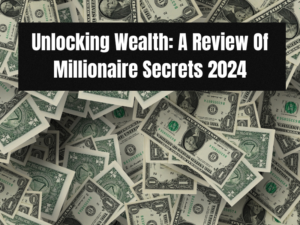
Pingback: The Honest Truth About Sqribble - Review 2024 - BossOfBudgeting